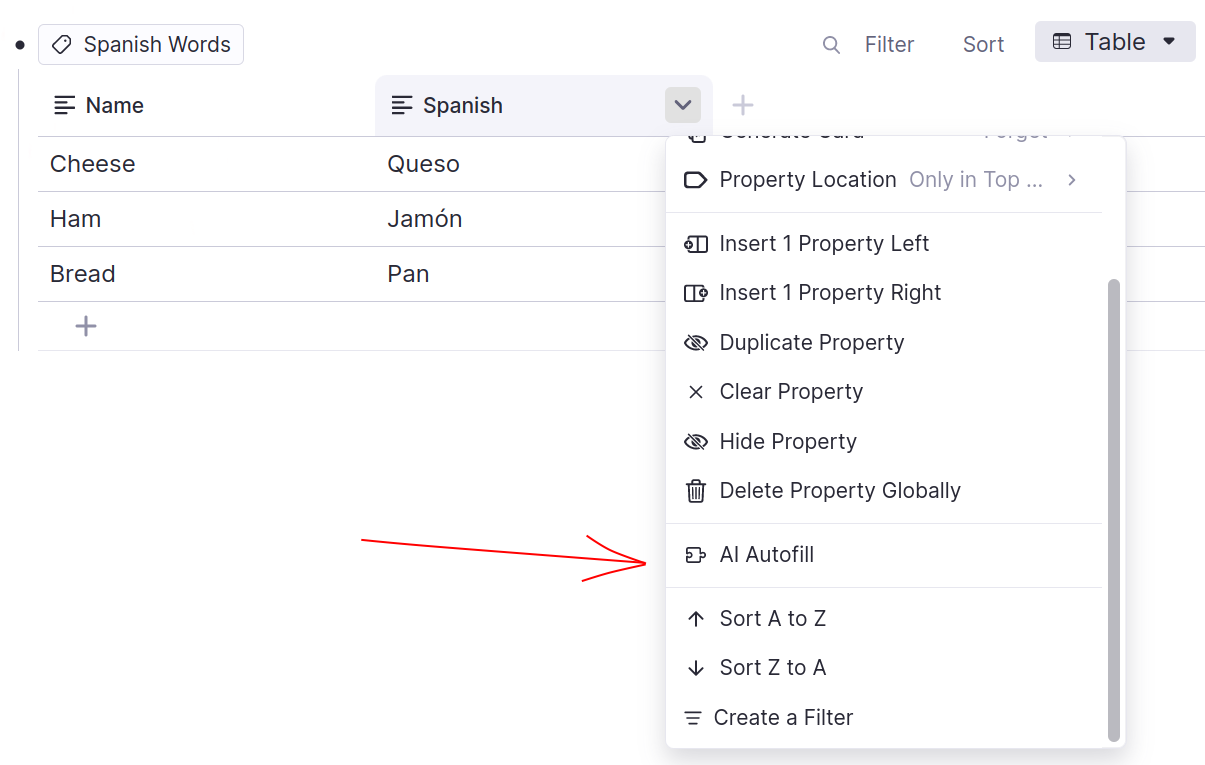Tables
If you want to see an example of a simple plugin which interacts with tables, please check out the Autofill Tables plugin.
Tags and Properties
Tables are built using tags and properties. Properties represent the columns in a table and they are stored as children of the tag. Each property has a type. You can see the available types in the PropertyType enum.
Creating Tables
To create a table, you can use the plugin.rem.createTable method.
const tableRem = await plugin.rem.createTable(tagId);
Interacting with Rows
The rows of a table are simply Rem that have been tagged with the tag that is powering the table. You can use the tableRem.taggedRem() method to get all of the Rem that have been tagged with the table tag. Note that this returns all of the Rem that have been tagged with the table tag, not just the Rem that are in the table (which could be filtered).
const tag = ...
const rows = await tag.taggedRem();
Filtering Tables
You can set the filter of a table by using the tableRem.setTableFilter method. The filter is a search query which can be created using the Query class. You can combine multiple query operators using the Query.and, Query.or and Query.not methods.
// Filter a table to show only Rem where the `column-id` column contains the text "hello" or "world".
const tableRem = ...
const query = Query.tableColumn('column-id', Query.or([
Query.text(TextMatcher.Contains, 'hello'),
Query.text(TextMatcher.Contains, 'world'),
]));
await tableRem.setTableFilter(query);
Interacting with Properties
Get the Properties of a Tag
You can get the properties of a tag by getting the children of a tag and filtering them by whether or not they are properties.
const tag = ...
const children = await tag.getChildrenRem();
const properties = await filterAsync(children, c => c.isProperty());
Add a Property
To add a property to a tag, you can set the parent of the property to the tag and set the text of the property to the name of the property.
const tagRem = ...
const property = await plugin.rem.createRem();
await property.setParent(tag._id)
await property.setText(["New Property"]);
await property.setIsProperty(true)
Get and Set Cell Values
You can get and set the value of a cell using the row.getTagPropertyValue() and row.setTagPropertyValue() methods.
const row = ...
const property = ...
const value = await row.getTagPropertyValue(property._id);
await row.setTagPropertyValue(property._id, ["New Value"]);
Get a Property's Type
You can see the available types in the PropertyType enum.
const property = ...
const type = await property.getPropertyType();
Adding Menu Buttons to the Table Property Menus
You can add buttons to the configuration menu of table properties by using plugin.app.registerMenuItem. In the following example, the rowIds are the ids of the Rem that are currently shown in the table. The columnPropertyId is the id of the property that is being configured. The button will be shown in the configuration menu of all properties in the table.
await plugin.app.registerMenuItem({
id: 'id',
name: 'name',
location: PluginCommandMenuLocation.PropertyConfigMenu,
action: async (args: { rowIds: RemId[]; columnPropertyId: RemId }) => {
// ...
},
});