Overview
Let's build a dictionary plugin! We'll cover these topics:
- How to create a widget in the selected text menu.
- How to use some of the custom React Hooks provided by the RemNote plugin SDK.
- Some helpful React best practices to help you build plugins.
- How to programatically create flashcards.
Once you have completed this tutorial, you will be able to build anything you want with the help of the API Reference on the sidebar.
What we're building
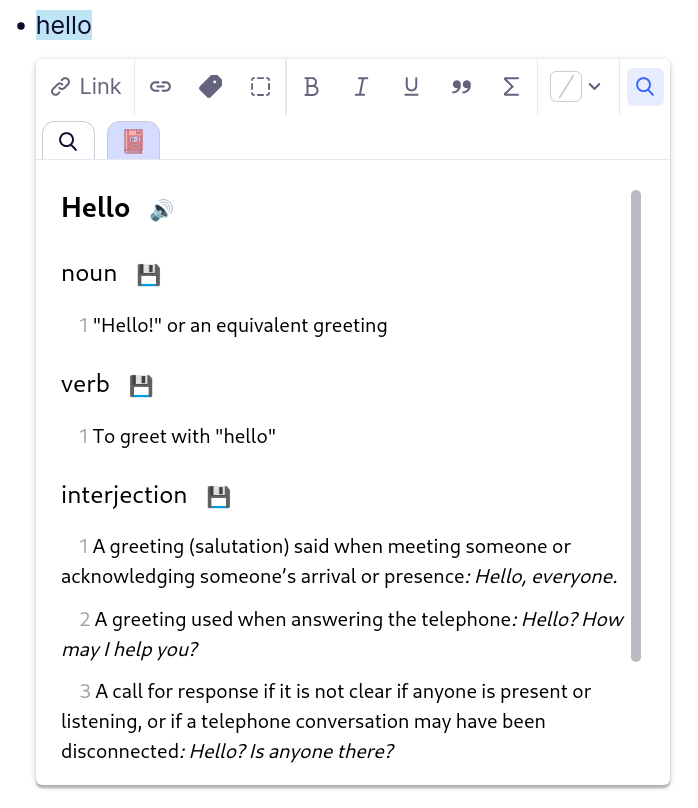
In this tutorial we will build a simple dictionary plugin from scratch. The plugin will:
- Lookup the definitions of selected words using a free English dictionary API.
- Display matching dictionary definitions in the selected text popup menu.
- Add definitions to the user's knowledgebase.
- Create flashcards from the definitions.
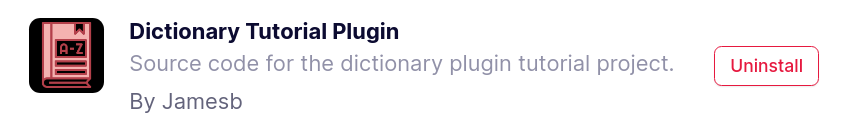
The full source code for the final version of the plugin is available on GitHub.
After completing this tutorial, you will know how to create plugins for RemNote, and you will have an understanding of the essential tools available to you when writing one.
Requirements
The tutorial doesn’t assume any existing knowledge about the RemNote API, but we are assuming that you have already setup your development environment as explained out in the development setup guide. If you have not already gone through the guide, please do that now before continuing with the tutorial. You should also have a small number of prerequisite skills.
You don’t have to complete all of the sections at once to get value out of this tutorial. Try to get as far as you can — even if it’s one or two sections.
Help and feedback
There may be times when you aren't sure how to achieve a particular behaviour, in these situations it can be helpful to look through the code of existing plugins on GitHub. The full source code for this tutorial is available here.
If you get stuck or run into bugs, try asking for help in the extension-developers channel in the RemNote Discord server. We have a friendly community of developers who are more than willing to help newcomers get up to speed with the plugin system.